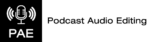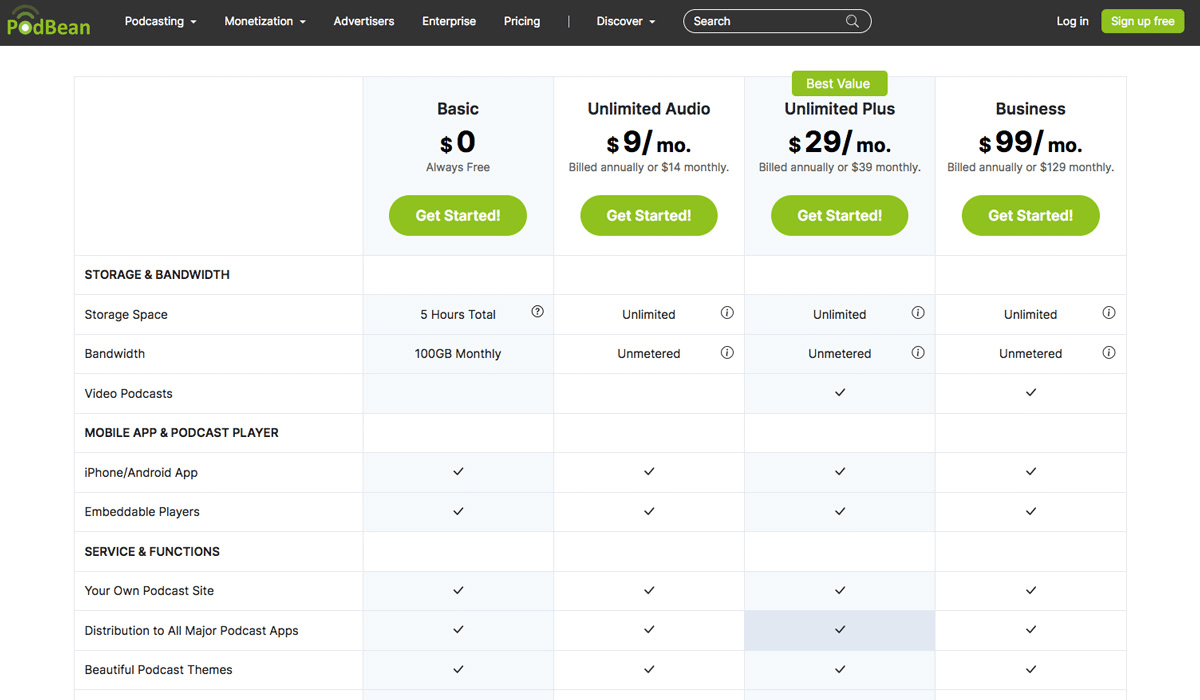The 8 Best Podcast Recording Software (Latest for Mac & PC)
In this guide, we highlight the 8 best podcast recording software for all podcast setups. With many podcast recording software options available, it may be a challenge to choose the best podcast app to work with. We tested many podcast software tools and made a list of the best podcast recording software.
We cover both local and remote recording software to help you choose and learn how to record a podcast. For the advanced podcaster with experience, we include pro level podcast software as well as free options for both Mac and PC. The podcast recording software in our list can also be used as podcast editing software. Let’s begin with some highlights and then expand on each podcast software option.
We’re reader-supported. When you buy through links on our site, we may earn a small affiliate commission at no extra cost to you. As an Amazon Associate we earn from qualifying purchases. Our reviews are not affected by participation in such programs. We thank you for your support in this way.

Riverside.fm is the best podcast recording software for remote recording.

Podbean is the best podcast recording software for business and networks.

Avid Pro Tools is the best professional podcast recording software.

Waveform by Tracktion is the best free podcast recording software.
Which podcast software do I need to record my podcast?
To simplify the choices of podcast recording software, we can organize them into 2 categories:
1) Online Application or Software as a Service (SaaS)
2) Digital Audio Workstation (DAW)
Both options can be used for desktop or laptop computers and for mobile (phone, tablet) applications.
1. Best Podcast Recording Software Online (SaaS)
• 1.1. Riverside
• 1.2. Podbean
• 1.3. SquadCast
• 1.4. Alitu
2. Best Podcast Recording Software for Mac & PC
• 2.1. Avid Pro Tools
• 2.2. Waveform by Tracktion (Free)
• 2.3. Cakewalk by Bandlab (Free)
• 2.4. GarageBand for Mac (Free)
3. Summary
• 3.1. What to consider when choosing podcast recording software?
• 3.2. What is the best software for recording podcasts?
• 3.3. Can I record a podcast for free?
• 3.4. What is the best podcasting software for recording a podcast remotely?
• 3.5 What is the best free podcast editing software?
• 3.6. Conclusion
1. Best Podcast Recording Software Online (SaaS)
What is the Best Podcast Recording Software For Remote Recording?
If you’re looking for podcast recording software as an online app, there are many options to choose from. This type of podcast software is also know as Software as a Service or SaaS for short. It allows you to record your podcast from your computer or mobile device by using the software application that you’re subscribed to.
The benefit of this method is that it allows you to record from anywhere as long as you have an internet connection. It makes it easier to record a podcast remotely if your guests are in a different location than you are and allows you to connect with multiple guests simultaneously who could all be in different cities.
Some of these podcast recording software apps also have basic podcast editing functions to help clean up your podcast recording once completed. They also allow you to download your podcast audio files if you want to hire a podcast editor to edit the podcast for you. Many of these podcast software apps have monthly subscription pricing and some have free plans for you to get started with.
Here are our top recommendations for the best podcast recording software app online:

2. Best Podcast Recording Software for Mac & PC
What is the Best Podcast Recording Software For Local Recording?
The DAW version of podcast recording software is when you install and use the software directly from your computer. The main benefit of this option is that you don’t need an internet connection while recording your podcast episodes. It’s the most stable way to record your podcast without the risk of having your podcast recording interrupted by a lost internet connection.
There are many DAW options to choose from including free podcast recording software for Mac and PC platforms. Although many DAWs can also run on phones or tablets as apps, it’s recommended to use a desktop or laptop computer for this type of podcast software. The same DAW software can also be used as podcast editing software.
It’s best to try different software applications and see which one you feel most comfortable with.
Here are our top recommendations for the best podcast recording software:
Summary
What to consider when choosing podcast recording software?
What is the best software for recording podcasts?
Can I record a podcast for free?
What is the best podcasting software for recording a podcast remotely?
What is the best free podcast editing software?

Subscribe To Newsletter
We promise not to spam you. You can unsubscribe at any time.